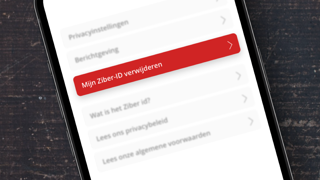When the children leave school or a parent no longer uses the Ziber app, he or she can delete his or her account (Ziber ID).
Delete your Ziber ID
To remove the Ziber ID , the parent goes to the profile and can click on "deleteZiber ID ". When the Ziber ID is deleted, the account will immediately be blocked and quarantined, after 90 days the account and all related personal data will be permanently deleted. The parent receives a confirmation email, here they can also choose to skip the quarantine period and delete the account permanently immediately.
restore Ziber ID
After a Ziber ID has been removed, it can still be restored. However, the recovery of the account must be done within 90 days, after which the data can no longer be retrieved.
Ziber ID of a (former) school team member
It is also possible for former teachers/team members to remove the Ziber ID . For that, they can go to the profile in the Ziber app and delete the Ziber ID from here.
Want to know more?
Read all about removing the Ziber ID in this support article.