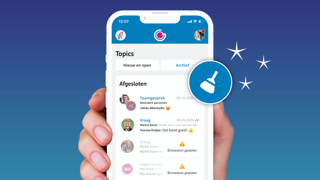There is a new update in Topics for teachers and parents! To get more overview in Topics , conversations, in which there has been no activity for some time, are automatically closed. This way you keep an overview of the active Topics and you can find old Topics in the archive.
Start with a clean list
As a teacher, you often have several ongoing conversations with the parents in Topics . When the conversation is finished, you as a teacher can close the Topic. Until now, a manual action was requested from the teacher to close a Topic. To make it easier for you as a teacher, conversations in which there has been no activity for more than four weeks are now automatically closed. and moved to the archive. This way you keep an overview and focus on the active Topics.
When is a Topic automatically closed?
A Topic is closed when there has been no activity for four weeks. So no message or file has been shared for four weeks. The Topic is then closed and can still be viewed by the teacher and parent via the "Closed" button. Please note! With a closed Topic it is no longer possible to send another message, a closed Topic can only be viewed. However, you can of course start a new Topic again!
Don't let topic expire?
A Topic is not just closed. If there has been no activity in a Topic for two weeks, the teacher and the parent will see a warning in the Topic list. In this alert, you can see how many days the Topic will remain active before it closes automatically. When you send a message again, the counter will run again.
Delete closed Topics
The closed Topics can still be viewed via the list under the "closed" button. Under this button you can view the conversations, make an export of the conversation or permanently delete the Topic. Good to know is that when you permanently delete a Topic, it will also be removed from the list with the parent. After a year, a conversation is automatically deleted anyway.
Online next week!
Next week, the new feature will be available online to all Gnap and Kwieb users. To prevent all your "inactive Topics" from being shut down immediately in 1 time, you will be given the opportunity to make certain Topics active in the first 2 weeks by sending a message in it. After these 2 weeks, all your Topics in which there has been no activity in the past 4 weeks will be closed for you.