Ziber SenseView
With Ziber SenseView, a television screen in the hall or common area becomes a vibrant centre of everything that happens in your primary school, daycare centre or integrated childcare centre.
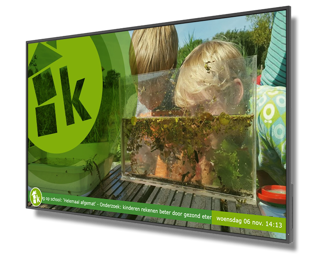
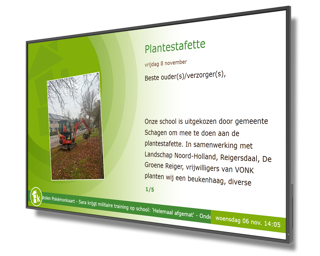
Messages on the info screen
Via the SenseView information screen you inform parents at the entrance or the central hall of your building. Via current messages you bring important or beautiful moments to their attention. You post messages to SenseView via the handy Ziber Team app and that is arranged in no time.
Put birthday children in the spotlight!
A child whose birthday is coming up counts down the days until his or her birthday. It is extra special to be the center of attention on this special day. This new feature of SenseView automatically provides a cheerful birthday page for every birthday child.

Parents can determine in Ziber Kwieb whether their child's name may appear on the information screen.
#privacyfirst
Announce activities
When is the school trip again? Do the children have a day off next week due to a study day? Parents and guardians would like to stay informed! Via Ziber Team you can easily transfer activities to the SenseView information screen in your school or daycare.

Post information with the Ziber Team app
From the Ziber Team app you can easily publish messages & activities to the SenseView info screen. Enter a message, add a photo, select "your SenseView" and publish!
Other settings of the SenseView, such as the ticker tape, sound settings, photos and videos can all be controlled from the Ziber Team app. How easy do you want it?

Custom design
SenseView is an information screen that hangs inside your building. It is therefore also important that the identity of the screen and the images match the school or daycare. For a fixed price, SenseView is designed according to your wishes. Only after your approval will SenseView also be delivered, so that you are assured of a beautiful result.
Complete information screen, safe and user-friendly
- Hosting (available 24x7)
- Ziber Team app (SenseView maintenance)
- SSL - Secure Connection
- Suitable for TVs with an HDMI input
- Message elements
- Activity elements
- Birthday element
- Bumpers & Videos
- Photo element
- ticker tape
- Updates & further development
- ...and much more
For each screen you want to connect, a Google Chromebox is needed, which uses the SenseView app in Kiosk mode. Ziber manages the Google device via the Google admin environment, to ensure flawless operation. See the rates page for the costs of a Google Chromebox.
More information?
A SenseView is tailored to the look and feel of your school or daycare. With our knowledge and experience, we are happy to help you in this process. Fill in our contact form to learn more about the Ziber SenseView!
