Kwieb Timeline
The timeline is a handy overview in Kwieb where you as a parent have a nice overview of everything that is currently happening in the childcare or school of the child. Do you have multiple children? Then you can easily filter the timeline per child.
![]()
Always up to date
Parents will see all current messages and activities about their children directly on their timeline. Parents themselves set where they want to receive push notifications and they can also see these in the notification overview. They can also immediately give a like to group messages and they can put an activity directly in their own agenda.
![]()
And... action!
Choose a time slot for a parent meeting , fill in a poll, a payment request from school/daycare or check the privacy settings of the child . When action is requested from the parent, this will appear directly at the top of the Kwieb timeline. That cannot be missed.
![]()
Never lose anything again
To keep the timeline clear, parents can filter per child. Still lost a message? With the handy search function it can be found again in no time. This way we make it more fun and easier for everyone.
![]()
Arrange it yourself ...
Send a message to the teacher/group leader or report the child absent .
It's all arranged at the touch of a button!
![]()
Forgot something?
Parents receive an annual reminder at the top of their timeline about their child's privacy settings. This way you can easily check whether you are still satisfied with the privacy settings.
![]()
4.7 out of 5
Highest rating
The Kwieb app has been rated best by parents in the app stores.
Request a demo
Plan a 1-on-1 consultation without obligation with us and discover everything about the Kwieb parent app!